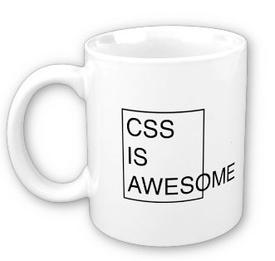I was poking around the app some more yesterday morning and noticed that the footer was only appearing in the homepage when the user wasn't logged in. In most websites, the footer is part of the overall website template, so it almost always appears at the bottom of every page. Thus, I decided to move the footer code from the main page layout view to the application view so that it would be rendered on every page.
After moving the footer code and checking some pages on the app, I thought that everything was good. Then, I decided to sign out and then sign back in and discovered that the footer was not "sticky", i.e. if the content of the page was not tall enough to push the footer to the bottom, then the footer would just appear somewhere in the middle of the page. So I set about looking for solutions to this issue. I found several sites that listed out possibilities for getting the footer to work, but this site provided the best instructions. I had to adjust the margin padding to fit the smaller (84px) size of our footer, but other than that, the code worked pretty much as is. It is very important to add the CSS for having the height of the html and body set at 100% (I forgot to add this in the first time and nothing worked).
So, once again, I though I was done, but not so fast! I did more testing yesterday afternoon and found that the challenge category descriptions were still displaying the footer in the middle of the page. I looked through the views for these pages and discovered that the text had not been placed in a separate container. So, I wrapped the text in a new section and container and put some padding between the text and the title for each description page. I also changed all the line breaks to paragraphs, since this allows for cleaner and more flexible styling. Once these changes were complete, the footer "stuck" to the bottom of these pages as well.
Wednesday, April 30, 2014
Forgot password?
I was doing some more testing of our app yesterday--basically just trying sequences of actions that I could see a user doing. While doing this, I ran into an issue with the "Forgot Password" link that is displayed on the login form. When I clicked this link, it displayed a form where I could enter my email to have my password reset (which I had to restyle with CSS since it had accidentally been missed when I had redesigned the login and signup forms). However, when I clicked the button to have the application send an email to the provided address, the app blew up with an error message that said (in the true cryptic fashion of most error messages): "Missing host to link to! Please provide the :host parameter, set default_url_options[:host], or set :only_path to true". Essentially, this was telling me that the mailer for the application was not set up.
So I did some googling and found this blog post on mailer setup and this related blog post on environment variables. I was able to modify the instructions in the first blog post (with hard coded values for the mailer settings since at this point I just wanted to make sure it worked) and added these lines to the development.rb file (since I was just testing it locally):
So I did some googling and found this blog post on mailer setup and this related blog post on environment variables. I was able to modify the instructions in the first blog post (with hard coded values for the mailer settings since at this point I just wanted to make sure it worked) and added these lines to the development.rb file (since I was just testing it locally):
config.action_mailer.delivery_method = :smtp
config.action_mailer.smtp_settings = {
address: "smtp.gmail.com",
port: 587,
domain: "domain.com",
authentication: "plain",
enable_starttls_auto: true,
user_name: "user@domain.com",
password: "password123456"
}
Obviously, the domain, user_name, and password fields are just filled in with nonsense values for the purposes of this example, but, for testing, I filled them in with my gmail account information so I could make sure everything was working. I also added this
config.action_mailer.default_url_options = { :host => 'localhost:7777' }
to the development.rb file so that the mailer would work on the localhost setup (port 7777 is used instead of 3000 because we have Facebook authentication).
Once these changes have been made, the server needs to be restarted in order for the changes to take affect (which I forgot the first time and therefore spent several frustrating minutes trying to figure out what I did wrong).
Now, to ensure that the username and password for the mailer is not available for anyone with some computer skills to see, environment variables need to be used. This is where I need to discuss how to handle this with my teammates, since it appears that this requires setting up another gem called "foreman", which changes quite a few things about the app (including how the webserver is started) so we need to make sure that this will work without breaking other parts of the app. Fernando also has the same issue with code that he had added for a contact form so we need to figure out how to hide the username and password from the rest of world.
Monday, April 28, 2014
Presentation reactions
Today we had the final round of practice presentations before the final. Each of the groups showed improvements over their previous presentations, though there were still some a few issues to work out before the final. My reactions:
Automaton
Automaton
- The explanation of the app was much clearer and easier to follow than last time. I liked that they had included a slide explaining the more important parts of the game.
- The demo itself was also a little easier to understand (and I noticed that they added tooltips over the icons that are dragged and dropped onto the main board). However, if I was someone who was using this app for the first time, I feel like I might really struggle to understand what is going on and what is expected to complete a certain level. My suggestion for them would be to include a demo tutorial on a simple level so the user can see how everything works before they start on their own.
- Handout is good, but I agree with Fernando that the blue is too dark. I looked back at their previous hand-out and the blue on that one was much lighter (maybe due to using a different printer) and was much easier to read.
- The presenters themselves did better than last time, though the demo did seem to go by really fast, so slowing down the talking will probably be good for the final presentation.
- They mentioned that a user can create and upload a level but didn't demo it...maybe this could be something they could include as well to add some time to the presentation.
VisualScheduler
- The slides had more of an impact this time, especially the one containing the ridiculous number of windows that you must click through just to find and register for once class on myUNM (though the sheer number of windows also made some of the text on the slide go out of the display zone, so this should probably be fixed).
- I noticed that they had moved the calendar feature to be below the list of classes. Personally, I'd prefer it in another tab as well since I hate scrolling, but this way does provide a quick way to check if your schedule has conflicts.
- Not related to the presentation, but I like their addition of the automated schedule generator. That is a pretty nice feature since I (and probably every other student at UNM) has to go through the agony of trying to determine how to create a "nice" schedule that includes all the classes you need to take.
- Also noticed that Zach kept looking up at the slides and turning his whole body away from the audience, which was distracting and seemed to imply that he was really relying on the slides for guidance instead of just turning to them to point something out, gesture to something, etc.
G.E.R.A
- Not sure exactly how to spell G.E.R.A. Is it is G.E.R.A or G.E.R.A. (with a period after the "A"?). The slides had both versions while the handout and the website only appears to have G.E.R.A (with no period after the A). I would assume that since it is an abbreviation, it would have the period after the A, but I'm not sure what they are going for.
- The handout was much easier to read, though they did include a pie chart on a dark background with tiny, dark grey text that was impossible to read. I think that this should either be removed entirely or the colors should be changed.
- They mentioned spendable points during the presentation but didn't really explain what exactly these bought. I'm assuming that it would be buying things from the "Armory", but it wasn't really clear.
- The presentation itself was much improved. It appeared that Ben made a real effort to memorize his notecards, which helped a lot and made the presentation flow better and look more convincing. He did mess up on one slide, but if he can power through his mistakes instead of focusing on them, I think he will have a pretty good presentation.
Presentation meeting
Yesterday we met to finalize our presentation. We finished adding in information about the competition and some statistics on the decline of educational performance in America (related to the need for our Intellectual challenges). I also made a few changes to the CSS for the homepage, reducing the height of the footer so that it was not overly large in comparison with other elements on the page. Additionally, Matt S. noticed that the "Abandon" button (allowing the user to abandon a challenge) was disabled when the check-in button was disabled. This was because, originally, this button was meant to be the "Fail" button but we found that this really didn't serve a purpose in our application so we changed it to "Abandon." Given the new context of the button, the user should be allowed to abandon a challenge whenever they want, so the disabling was removed.
Fernando suggested integrating a FAQ into the website, which he created a Google doc for. I think this is a good idea since having a quick reference guide for the user can be quite helpful for improving the overall user experience. I have been adding to it (as have Fernando, Matt S., and Matt F.) so hopefully we can get this integrated into the website this week.
Over the next couple of weekends, we will probably meet to run through the presentation so that it is smoother than last time and so that we can work through any bugs (such as the Facebook fiasco during our last presentation). I do hope that we can get access to the room where our final presentation will be held prior to May 13th since this would be very helpful for making sure the presentation goes as smoothly as possible.
Regarding marketing, I have been posting to my Facebook page via Demigod, so maybe it will entice someone to check it out before our final demo. I also plan to giving the link to a few friends and family over the next few weeks so they can try it out. It might also be a good idea to post up a few flyers around campus...you never know who may bite!
Fernando suggested integrating a FAQ into the website, which he created a Google doc for. I think this is a good idea since having a quick reference guide for the user can be quite helpful for improving the overall user experience. I have been adding to it (as have Fernando, Matt S., and Matt F.) so hopefully we can get this integrated into the website this week.
Over the next couple of weekends, we will probably meet to run through the presentation so that it is smoother than last time and so that we can work through any bugs (such as the Facebook fiasco during our last presentation). I do hope that we can get access to the room where our final presentation will be held prior to May 13th since this would be very helpful for making sure the presentation goes as smoothly as possible.
Regarding marketing, I have been posting to my Facebook page via Demigod, so maybe it will entice someone to check it out before our final demo. I also plan to giving the link to a few friends and family over the next few weeks so they can try it out. It might also be a good idea to post up a few flyers around campus...you never know who may bite!
Wednesday, April 23, 2014
Presentation and code fixes
I worked on the presentation a little today. I added information about Demigod's competition (Fitocracy, DailyBurn, etc.) so we can utilize the Goldilocks method to justify why Demigod is different. I also broke out the "three stages to implementing healthy behavior" into three separate slides and added information on how Demigod helps users move through these three stages and build healthy habits.
We still need to work on a conclusion slide, as well as adding "intelligence" statistics (i.e. justifying why we are incorporating an intelligence category of challenges into our website). We also need to reduce and/or condense the amount of facts that we were previously using since having too many just bores the listener and takes away time from other important areas, like the demo.
I also worked on fixing an issue with our app that had been annoying me for quite awhile. We had incorporated a drop-down menu in the right side of the navbar. This menu has the user's name on it (as you see in most websites) and, when clicked, it displays a list of links relevant to the user (their created challenges, their completed challenges, etc). However, if you clicked the user's name again to close the drop down and then moved the mouse so it was no longer hovering over the name, the text for the name would turn dark grey (instead of white, which is the color it is supposed to show when the mouse is not hovering over it). I spent a good thirty minutes going through the CSS for the navbar in the Chrome's Developer Tools panel, trying to figure out where this color was being set. After some trial and error (read, "playing around") I finally discovered that I had to set the color and background-color properties of the default navbar "hover" and "focus" properties for the navbar links. This solved the problem and now the link is white when the menu is closed and the mouse is no longer hovering over the user's name in the navbar.
Finally, I added some text to the current challenge partial which tells the user how many check-ins they have to do for a given week. To improve this, I might end up adding another Ajax call to get the time and date when the user can next check-in (since we restrict check-ins to once per 24-hours).
We still need to work on a conclusion slide, as well as adding "intelligence" statistics (i.e. justifying why we are incorporating an intelligence category of challenges into our website). We also need to reduce and/or condense the amount of facts that we were previously using since having too many just bores the listener and takes away time from other important areas, like the demo.
I also worked on fixing an issue with our app that had been annoying me for quite awhile. We had incorporated a drop-down menu in the right side of the navbar. This menu has the user's name on it (as you see in most websites) and, when clicked, it displays a list of links relevant to the user (their created challenges, their completed challenges, etc). However, if you clicked the user's name again to close the drop down and then moved the mouse so it was no longer hovering over the name, the text for the name would turn dark grey (instead of white, which is the color it is supposed to show when the mouse is not hovering over it). I spent a good thirty minutes going through the CSS for the navbar in the Chrome's Developer Tools panel, trying to figure out where this color was being set. After some trial and error (read, "playing around") I finally discovered that I had to set the color and background-color properties of the default navbar "hover" and "focus" properties for the navbar links. This solved the problem and now the link is white when the menu is closed and the mouse is no longer hovering over the user's name in the navbar.
Finally, I added some text to the current challenge partial which tells the user how many check-ins they have to do for a given week. To improve this, I might end up adding another Ajax call to get the time and date when the user can next check-in (since we restrict check-ins to once per 24-hours).
Tuesday, April 22, 2014
Facebook button mods and more javascript
Last night, I made some modifications to the Facebook button we had been using. When taking a challenge, the user has the option of sharing their current progress. This had been displayed originally as:
I had done this original styling of the Facebook button, but it was more a temporary fix than anything else and didn't really match up with the color palette or design of the rest of the site. Also the placement below the check-in and abandon buttons just made the current challenge display awkwardly large (vertically). I found a simple Facebook "f" symbol from the (thousands!) of FB images littering the web and then used Photoshop to add some text (using the default font for our app). The text was specific to our application so I felt it worked better than the generic "share on facebook". I also decided to move the button to be in-line with the check-in and abandon buttons rather than below it since this looked cleaner. The result:
I had done this original styling of the Facebook button, but it was more a temporary fix than anything else and didn't really match up with the color palette or design of the rest of the site. Also the placement below the check-in and abandon buttons just made the current challenge display awkwardly large (vertically). I found a simple Facebook "f" symbol from the (thousands!) of FB images littering the web and then used Photoshop to add some text (using the default font for our app). The text was specific to our application so I felt it worked better than the generic "share on facebook". I also decided to move the button to be in-line with the check-in and abandon buttons rather than below it since this looked cleaner. The result:
I also feel that the darker blue fits better with the other colors. I used this same blue color for the "share to facebook" button that appears when the user finishes a challenge. Now the Facebook buttons are at least consistent.
I also added a simple check for these buttons to determine if they should be displayed. Obviously, if a user is not logged in through Facebook, then these buttons should not be displayed because they will not work (and will actually cause a server error if clicked). Hence by adding one line prior to each button display in the current challenge partial view:
-unless current_user.auth_token.blank?
I was able to determine whether or not the user had logged in with Facebook (if the auth_token was blank, then the user was not logged in with Facebook).
While modifying the Facebook buttons, I also added some more Javascript to the current challenge partial. This code checks if the user has finished a week and then displays the time and date when they can start checking in for the next week. This information is also displayed in the modal that pops up when a user finishes a week, but this only displays once for a given week so the user could easily forget when they can start their next round of check-ins. Adding this to the current challenge fixed this issue.
Modal styling
I finished up restyling the new challenge modal so the layout was a little more uniform. I decided to change the overall layout of this modal to be two columns since there is so much information to enter for a new challenge. If the elements are just arranged vertically, then the user has to scroll the modal a little to get to the bottom (unless they have a fairly large screen). However, I did add some extra CSS to ensure that this two column layout is not used for a mobile screen size. In this case, the layout defaults to vertical so horizontal scrolling is not necessary.
To actually change the modal width so that the two column format would display, I had to do some googling since it was not a straightforward process (i.e. you couldn't just change the width property for the modal and call it good). After some false starts, I eventually found a solution that worked:
To actually change the modal width so that the two column format would display, I had to do some googling since it was not a straightforward process (i.e. you couldn't just change the width property for the modal and call it good). After some false starts, I eventually found a solution that worked:
.modal.modal-wide .modal-dialog {
width: 62%;
}
.modal-wide .modal-body {
overflow-y: auto;
}
This allowed the width to be scalable (since it is a percentage), without causing the modal to jump to one side of the screen (which is what happens if you just try to set the width for the modal instead of the modal dialog component). As I was reading on stackoverflow.com, apparently you used to be able to set the width property for just the modal prior to Bootstrap 3.0. In Bootstrap 3.0 and later, you have to set it for the modal-dialog property (though it wasn't clear exactly why they changed it). The overflow-y CSS property tells the modal how to behave if the content overflows the top and/or bottom of the modal's area. Setting this property to "auto" just says that the default behavior should be used, which in this case, is scrolling. So scrolling will be implemented in the content overflows in the vertical directions.
Pitches, round 2
Our group had our second pitch today. I think it went better than last time, but it definitely needs some work before the final presentation. Some important points were brought up, namely:
- More information about how Demigod helps users improve their brain/mind as well as their body.
- Reducing and/or condensing the number of facts used in the presentation.
- Addressing potential cheating by users (justifying our use of the honor system).
- Breaking up the slide for "Our Solution".
- Justifying why our app is "just right" compared to other applications similar to ours.
I added placeholders for all these items to the presentation slideshow so we can fix these issues before the final presentation. I also think that it would have been better during the demo to have chosen a challenge (or, better yet, created one) that was just one check-in (named "Finish this demo" or something like that). We also need to make sure that the Facebook functionality is working properly for whoever is doing the demo since this was an issue with the demonstration.
There were also two other presentations today--MechanApp and Powderade. MechanApp had a very nice presentation which flowed well. I also like that they added a conclusion, which is something that I think we should probably add to our presentation as well. They improved a lot from their last presentation and I like that they emphasized the graph search and made it easier to actually see the graph itself.
Powderade also improved from last time. They had slides and a (shorter) video, which worked better than just one long video. However, they did have technical difficulties with the video, which interrupted the flow of their presentation so, as was suggested in class, it might be good to have a local copy just in case.
Friday, April 18, 2014
And.....more design!
I worked on getting the sign-up, login, and edit-account forms styled similarly to the rest of the site (dark grey and green theme). When I was looking through the forms (which are generated by Devise, which handles user authentication), I had thought that I could just add some classes to a stylesheet (as I had been doing for everything else), include them in the appropriate areas in the haml view and call it good. Nope! The way Devise works, it generates an .erb file (embedded Ruby) to go along with the haml view. To actually get the CSS to work properly, you have to edit the CSS classes referenced in the .erb file (or create your own CSS classes and then make sure they are used in the .erb file, not the .haml file). Once I figured this out, styling the forms was fairly straightforward.
I also decided to move the 'change profile picture' capability to a modal since it didn't really make sense to redirect the user to an entirely new page just to click a few buttons to upload the image. After some trial and error, I discovered that the best way to have the modal display when the "Change Profile Picture" link was clicked was to have the modal and form in a partial, which was rendered in the page by calling "= render 'partial_name_here'". However, the modal would only display when the link was clicked (this is very similar to how Matt F. had done the modals for the Challenges page). I did run into an issue when I was trying to get this to work because I had forgotten to include the "#" as the link path (the hash symbol just serves as a placeholder, or a link to the top of the current page; thus it does not redirect the user anywhere else). Because of this, the "link_to" method was trying to load the modal and data target information as a path. I realized my mistake when I was looking at the URL displayed in the browser and added the "#" since I just wanted to display the modal, not redirect the user to another page.
I also decided to move the 'change profile picture' capability to a modal since it didn't really make sense to redirect the user to an entirely new page just to click a few buttons to upload the image. After some trial and error, I discovered that the best way to have the modal display when the "Change Profile Picture" link was clicked was to have the modal and form in a partial, which was rendered in the page by calling "= render 'partial_name_here'". However, the modal would only display when the link was clicked (this is very similar to how Matt F. had done the modals for the Challenges page). I did run into an issue when I was trying to get this to work because I had forgotten to include the "#" as the link path (the hash symbol just serves as a placeholder, or a link to the top of the current page; thus it does not redirect the user anywhere else). Because of this, the "link_to" method was trying to load the modal and data target information as a path. I realized my mistake when I was looking at the URL displayed in the browser and added the "#" since I just wanted to display the modal, not redirect the user to another page.
Wednesday, April 16, 2014
Pitches
Something that I should have done earlier is write down my reactions to the project pitches this past Monday. I took some notes during the pitches but had forgotten to put them in my blog so here they are.
Overall, I think it is really helpful (if stressful) to have multiple practice pitches. It is also very helpful to see how other groups do their pitches and note down what works and what doesn't. As I mentioned in a previous post, our initial slides were much too wordy and we needed a live demo (as well as more practice for the actual pitch so that transitions would go smoother). Nikan even mentioned today in the client meeting that practicing the pitch repeatedly is really key to making sure it is professional. We are planning to meet this Friday evening to practice the pitch and make any last minute adjustments to the slides. We will also have a live demo of our web application, which should look a lot nicer (and be more realistic) than the video we had used previously. We also plan to revamp our hand-out, which, as mentioned in class, really just needs to be a few key points and not copies of the slides.
As for the pitches made by the teams on Monday:
Automaton
Overall, I think it is really helpful (if stressful) to have multiple practice pitches. It is also very helpful to see how other groups do their pitches and note down what works and what doesn't. As I mentioned in a previous post, our initial slides were much too wordy and we needed a live demo (as well as more practice for the actual pitch so that transitions would go smoother). Nikan even mentioned today in the client meeting that practicing the pitch repeatedly is really key to making sure it is professional. We are planning to meet this Friday evening to practice the pitch and make any last minute adjustments to the slides. We will also have a live demo of our web application, which should look a lot nicer (and be more realistic) than the video we had used previously. We also plan to revamp our hand-out, which, as mentioned in class, really just needs to be a few key points and not copies of the slides.
As for the pitches made by the teams on Monday:
Automaton
- Really colorful layout and handout (almost too colorful for my taste, but if it is catering more towards younger people, such as kids and teens, then I can understand why the use of bright colors would be important for capturing a child's interest).
- I felt that the pitch needed some slides instead of just talking and a demo. Having a demo is important, but, for me, I also like seeing what is being said as well as hearing it since I tend to remember more of the information and it also makes it easier to take notes.
- I think that they should have just had one person do the talking (with perhaps one other person maybe talking during parts of the demo) since having three people talking was just a little too awkward and forced.
- The demo itself was a little confusing since there were no obvious directions or explanation of the what a level in the application was supposed to accomplish. As some people pointed out in class, having a more detailed and prominent description of the level (and maybe tooltips) would have helped out significantly with the demo. Also, they had too many options for beginning levels that would have just confused a user.
- The graphics and level design was really nice and well-executed.
Visual Scheduler
- The handout was very clean and simple, though I think that they could have less text and more direct and "catchy" statements.
- The website itself was also simple, which I liked. However, I did find the placeholders for "future universities" a little distracting, especially since they made it seem as though they hadn't really experimented with getting data from other universities yet. Maybe this is something they can leave out until they are actually going to implement this feature.
- I liked the tabbed layout (I hate scrolling) and found the overall idea behind the site to be very useful and possibly something that UNM might want to capitalize on. Hopefully they can get the user account feature implemented since this seems like a really important aspect of the website since students will most likely be using this multiple times a semester and for multiple semesters.
- The demo itself was a little short and they had to improvise the last few minutes. I can sympathize with this since I tend to talk way too fast during a presentation; but this is something that can be fixed with more practice.
G.E.R.A.
- The handout was too dark, especially with the dark green text that was used, but I did like the targeted text (in white). I also noticed that there was no period after the "A" in "G.E.R.A" on the handout.
- The website itself was very dark as well (which was unfortunate since I like the dark, dystopian feel it provided). However, for the sake of the user's eyesight, I think they will have to either make the text larger and/or change the color scheme somewhat.
- I did like how they "game-ified" the app, though the exact details of the "missions" the users are supposed to do were a little too vague, particularly the "past data" they would be entering.
- They did rely a little too much on notecards, which I can understand when you have to give facts and numbers, but hopefully some memorization will help this issue.
- I think it might be good for them to implement the Facebook sharing feature they mentioned in order to encourage users to share their progress and accomplishments with their friends.
Monday, April 14, 2014
CSS and design
After the client meeting last week, Fernando and I wrote down the notes we took at the meeting and put them in a google doc. These notes essentially encompass the final design and functionality tweaks that need to be made in the next week or so. I've been trying to get as many done as I can (and adding any additional tasks as they crop up), particularly those related to design of the Challenges page (and My Challenges, which lists all challenges created by a user, and View All, which lists all the challenges for a particular category), the modals, and the current-challenge bar. I was able to get the design of the Challenges and My Challenges page mostly done. I also added some functionality to the View All page, allowing the user to take a challenge from this page.
The design of the modals was fairly straightforward. I'm getting more comfortable with CSS and have a better understanding of how it works. For instance, if you want to override the layout of a component (say a modal-header), then, in a CSS stylesheet, you can do
.modal-header{
//layout changes here
}
and redesign the color, layout, etc. of all the modal headers in the application. This is very handy for application wide-changes. If, however, you only want to affect particular modals (say, you want the header to have blue text for certain modals), then you could create another class by doing
.modal-blue-header{
color: blue;
}
and then append this class to the modal header class in the Haml view code:
.modal-header.modal-blue-header
This makes it very easy to only change specific components or maybe make small modifications to components while still keeping an overall general theme (such as keeping a button the same color but changing its size).
I've also discovered the wonderful world of link styling in CSS. Additions to a class, such as :hover, can help customize the appears of links and button clicks, which comes in very handy. However, trying to get CSS to format a webpage nicely for different size screens can be a real annoyance. Every-time I make modifications to a page's design, I use the Chrome Emulator to test the display of the screen on a phone or tablet screen resolution and then do my best to make modifications to the CSS using the "@media" tag to create different styles for smaller screens. Overall, trying to get the components to display nicely on a small screen is a real challenge and you can't always make the page look as nice as you'd want. There are also some cases, such as with the tables display for the challenges page, where responsive CSS has some sizes where the styling just doesn't seem to want to cooperate, no matter what changes I make. I plan to continue testing the app at various screen resolutions so that, in general, it will look decent on a wide variety of resolutions.
In closing, CSS can be great...when it is doing what you want. I think this mug sums it up for me:
The design of the modals was fairly straightforward. I'm getting more comfortable with CSS and have a better understanding of how it works. For instance, if you want to override the layout of a component (say a modal-header), then, in a CSS stylesheet, you can do
.modal-header{
//layout changes here
}
and redesign the color, layout, etc. of all the modal headers in the application. This is very handy for application wide-changes. If, however, you only want to affect particular modals (say, you want the header to have blue text for certain modals), then you could create another class by doing
.modal-blue-header{
color: blue;
}
and then append this class to the modal header class in the Haml view code:
.modal-header.modal-blue-header
This makes it very easy to only change specific components or maybe make small modifications to components while still keeping an overall general theme (such as keeping a button the same color but changing its size).
I've also discovered the wonderful world of link styling in CSS. Additions to a class, such as :hover, can help customize the appears of links and button clicks, which comes in very handy. However, trying to get CSS to format a webpage nicely for different size screens can be a real annoyance. Every-time I make modifications to a page's design, I use the Chrome Emulator to test the display of the screen on a phone or tablet screen resolution and then do my best to make modifications to the CSS using the "@media" tag to create different styles for smaller screens. Overall, trying to get the components to display nicely on a small screen is a real challenge and you can't always make the page look as nice as you'd want. There are also some cases, such as with the tables display for the challenges page, where responsive CSS has some sizes where the styling just doesn't seem to want to cooperate, no matter what changes I make. I plan to continue testing the app at various screen resolutions so that, in general, it will look decent on a wide variety of resolutions.
In closing, CSS can be great...when it is doing what you want. I think this mug sums it up for me:
Friday, April 11, 2014
Cookies!
This morning I was trying to get a simple task done--display a message to the user when they have completed a week of the challenge. However, it turned out to be a little more complicated than I thought due to the fact that I had to save the number of the last week displayed as well as boolean which would be true if the modal with the message had been displayed and false otherwise. In a regular application (using Java for example), you could save these values somewhat persistently as static variables (or serialize them for more permanent storage). However, since this is a web application, every time a page reload occurs, the variables in the Javascript code would get reinitialized and nothing would work. After some googling, I found that there was a handy jQuery Javascript file called jquery.cookie.js that could be be used to store variables persistently as cookies. A value can be saved by calling
$.cookie("nameThisVariable", "some value");
and then could be accessed by calling
var thisVar = $.cookie("nameThisVariable");
This allowed me to store the two values I needed to ensure that the message was only displayed once a week was complete and would not be redisplayed when the user reloaded the page.
Another task I tackled this morning was figuring out how to tell the user (once they had completed a week) when they could start checking in again (since our website only allows so many check-ins per week and once you complete your check-ins for the week, you cannot check-in until next week). Getting the time itself was easy because this is stored in our Week model. However, it has been trickier to figure out how to format the time based on time zone. By default, the timestamp is returned from Rails as UTC, which is not very user friendly. I then used the "in_time_zone" Ruby function to convert UTC time to MST explicitly. However, if we have users on central time, pacific time, eastern time, etc., this will not work. I will have to look into using Devise to get the user's timezone when they sign up so that we can then tailor the time display to the user's current timezone.
$.cookie("nameThisVariable", "some value");
and then could be accessed by calling
var thisVar = $.cookie("nameThisVariable");
This allowed me to store the two values I needed to ensure that the message was only displayed once a week was complete and would not be redisplayed when the user reloaded the page.
Another task I tackled this morning was figuring out how to tell the user (once they had completed a week) when they could start checking in again (since our website only allows so many check-ins per week and once you complete your check-ins for the week, you cannot check-in until next week). Getting the time itself was easy because this is stored in our Week model. However, it has been trickier to figure out how to format the time based on time zone. By default, the timestamp is returned from Rails as UTC, which is not very user friendly. I then used the "in_time_zone" Ruby function to convert UTC time to MST explicitly. However, if we have users on central time, pacific time, eastern time, etc., this will not work. I will have to look into using Devise to get the user's timezone when they sign up so that we can then tailor the time display to the user's current timezone.
Wednesday, April 9, 2014
Profile page design and meeting
I have been working on getting the statistics for the user's profile page redesigned to match the color scheme and design for the rest of the site. I added a progress bar to each statistic display which will (eventually) show exactly how many points the user has toward completing the next level of a given statistic. I also discovered that spans nested in divs can be very useful for arranging items horizontally, though you do have to do some tweaking of widths and heights to make sure they are all vertically aligned and nicely spaced horizontally.
I have also been testing the layout of the redesigned pages using the phone emulator in Google Chrome, which is extremely handy for testing. This revealed some issues with both the home page and profile page layout that I was able to fix. I've tried to make it a habit to run the emulator every time I make a change to the CSS just to make sure it still looks good on a small screen.
Fernando and I were able to find some appropriate icons to use for the levels. At the last team meeting we made some changes to the statistic names because Fernando discovered that Altruism only applied to one of the challenges that we had and Willpower applied to all of them. Thus we changed these to Dietetic/Diet and Dexterity since these are not too general and not too specific. However, at the client meeting today, Prof. Ackley pointed out that having Altruism might be seen as a good thing since eliminating it might cause some criticism that our focus is too narcissistic.
The client meeting itself helped solidify most of our tasks for the next two weeks. Most important, in my opinion, is design. Fernando has worked on putting in some icons to represent each statistic so once we get the progress bar for each statistic working, this page will mostly be complete design-wise. We will need to added some more logic to the progress bar, however, in order to give the user more feedback on their progress (like displaying a modal when they complete a week).
Additionally, the challenges page will need to designed this week as well since it is our other "main" page. Hopefully Fernando and I can get some help on this from Matt F. since otherwise it might be very difficult to get this done before next week, given that we have other coding and design to do for the rest of the site.
I have also been testing the layout of the redesigned pages using the phone emulator in Google Chrome, which is extremely handy for testing. This revealed some issues with both the home page and profile page layout that I was able to fix. I've tried to make it a habit to run the emulator every time I make a change to the CSS just to make sure it still looks good on a small screen.
Fernando and I were able to find some appropriate icons to use for the levels. At the last team meeting we made some changes to the statistic names because Fernando discovered that Altruism only applied to one of the challenges that we had and Willpower applied to all of them. Thus we changed these to Dietetic/Diet and Dexterity since these are not too general and not too specific. However, at the client meeting today, Prof. Ackley pointed out that having Altruism might be seen as a good thing since eliminating it might cause some criticism that our focus is too narcissistic.
The client meeting itself helped solidify most of our tasks for the next two weeks. Most important, in my opinion, is design. Fernando has worked on putting in some icons to represent each statistic so once we get the progress bar for each statistic working, this page will mostly be complete design-wise. We will need to added some more logic to the progress bar, however, in order to give the user more feedback on their progress (like displaying a modal when they complete a week).
Additionally, the challenges page will need to designed this week as well since it is our other "main" page. Hopefully Fernando and I can get some help on this from Matt F. since otherwise it might be very difficult to get this done before next week, given that we have other coding and design to do for the rest of the site.
Tuesday, April 8, 2014
More design and demo
A few days ago, I created a new logo for the site. It was larger than our previous logo so I had to some CSS manipulation of the toolbar and the toolbar background to get it to look like I wanted. Since the logo was larger, I wanted to give the appearance that it was dropping below the edge of the navigation bar. However, this wasn't possible with just straight CSS since the size of the navbar would adjust to the size of the logo and it would not give the desired effect. Thus I ended up having to create a background image for the navbar in Photoshop. The upper half of this image was black (the color of the navbar background) while the lower part was transparent. I added this same background layout to the logo and then placed both the navbar background and logo in the navbar layout with CSS. This allowed me to create the effect of the logo dropping below the edge of the navbar. However, low part of the navbar background was showing up as white instead of transparent. After some quick Googling, I discovered that this was because I had to set the "background-color" attribute to "transparent" for the navbar CSS. This fixed the issue.
Fernando and I worked on some more of the design on Saturday for the profile page. We redesigned the color and some of the layout of the progress bar, making the color of the bar and surrounding div match the color scheme for the homepage. We also started looking for icons to use for the statistics display on the profile page. These still need to be redesigned, as does the challenges page. However, since the profile page is what the user will be looking at most often, we need to make sure that it looks good and works well.
On Sunday we had a meeting to work on the demo. Over the week, Fernando and I had put together some information to use on the slides (some of which we used). We were able to get the slides done and did some practice run-throughs. However, due to the time constraint, we couldn't really make it polished, and this was clearly an issue during the demo yesterday. I think that, for the final presentation, everyone needs to start putting ideas and slides together much earlier because it is completely unrealistic to try to do this the day before. Also, it just makes us look unprofessional. We also need to cut back drastically on the text (as pointed out in class) and put all the facts and extra information into "cheat sheets" that can be used as talking points.
Fernando and I worked on some more of the design on Saturday for the profile page. We redesigned the color and some of the layout of the progress bar, making the color of the bar and surrounding div match the color scheme for the homepage. We also started looking for icons to use for the statistics display on the profile page. These still need to be redesigned, as does the challenges page. However, since the profile page is what the user will be looking at most often, we need to make sure that it looks good and works well.
On Sunday we had a meeting to work on the demo. Over the week, Fernando and I had put together some information to use on the slides (some of which we used). We were able to get the slides done and did some practice run-throughs. However, due to the time constraint, we couldn't really make it polished, and this was clearly an issue during the demo yesterday. I think that, for the final presentation, everyone needs to start putting ideas and slides together much earlier because it is completely unrealistic to try to do this the day before. Also, it just makes us look unprofessional. We also need to cut back drastically on the text (as pointed out in class) and put all the facts and extra information into "cheat sheets" that can be used as talking points.
Friday, April 4, 2014
Design and demo
I started working on a layout for the homepage of our website this week. I have only basic experience with CSS so this has been quite a learning curve. I was able to find some templates and website design examples that I liked and I then modified and added to these to get a layout that I liked. Once of the most difficult things for me is making sure that the CSS I use for one element doesn't mess up the design of another element. This can be done by specifying element IDs when creating a CSS style (so the style only applies to the element with that id). Alternately, you can specify a sequence of class names that uniquely identify a particular part of your website and then assign a style to that. This works well if you have a certain grouping of elements that you want to be styled the same throughout your website.
Another part to CSS that is also tricky is making sure that resizing the window does not mess up the layout of the website. This can be partially accomplished by using the CSS "@media" tag, which allows you to specify how a layout looks at certain dimension (for instance, if the size of your screen goes below a certain number of pixels, you can change how the elements on the page are arranged so that they do not overlap each other). There is also a phone emulator in Google Chrome (in the Developer Tools), which allows you to simulated various phone displays. This can also be quite helpful (if a little slow since it is an emulator).
Fernando and I will be working on the layout of the profile page this week since it is what the user will be looking at every time they log in. This will be a challenging task since it is very important to create a design that is not only pleasant to look at and is well laid-out, but is also functional and easy to use. The most important part of the page is probably the progress bar so we will need to make sure that it is fully functional and well designed. I have started to try out some CSS to make it match the color scheme of the home page, but so far I have not found a layout that I like. We will also have to revamp the statistic buttons, maybe creating an icon for each one and making them more prominent in the layout.
Since we have a demo on Monday, I've also been researching some facts that we can use to justify why we are creating this website and why it will be useful to customers. Fernando created a Google document that we can all access to put down ideas for each of the slides that we will have in the presentation. We also decided to have a video of our website in use instead of a live demo because the very nature of the challenges (having to check-in over a period of weeks), makes it impossible to demo in one or two minutes.
Another part to CSS that is also tricky is making sure that resizing the window does not mess up the layout of the website. This can be partially accomplished by using the CSS "@media" tag, which allows you to specify how a layout looks at certain dimension (for instance, if the size of your screen goes below a certain number of pixels, you can change how the elements on the page are arranged so that they do not overlap each other). There is also a phone emulator in Google Chrome (in the Developer Tools), which allows you to simulated various phone displays. This can also be quite helpful (if a little slow since it is an emulator).
Fernando and I will be working on the layout of the profile page this week since it is what the user will be looking at every time they log in. This will be a challenging task since it is very important to create a design that is not only pleasant to look at and is well laid-out, but is also functional and easy to use. The most important part of the page is probably the progress bar so we will need to make sure that it is fully functional and well designed. I have started to try out some CSS to make it match the color scheme of the home page, but so far I have not found a layout that I like. We will also have to revamp the statistic buttons, maybe creating an icon for each one and making them more prominent in the layout.
Since we have a demo on Monday, I've also been researching some facts that we can use to justify why we are creating this website and why it will be useful to customers. Fernando created a Google document that we can all access to put down ideas for each of the slides that we will have in the presentation. We also decided to have a video of our website in use instead of a live demo because the very nature of the challenges (having to check-in over a period of weeks), makes it impossible to demo in one or two minutes.
Wednesday, April 2, 2014
More progress bar issues + coding session.
The progress bar is really turning out to be quite time-consuming, as there always seems to be something that we need to add or change to get it doing what we want. It already has an absolutely insane amount of Javascript backing it, with multiple Ajax calls, to ensure that the progress bar is "smarter" than the user and doesn't allow them to check-in when they shouldn't, or skip check-ins without a penalty, etc.
As I had mentioned a few posts back, I was trying to get an undo function working for check-ins. I had been using paper_trail but was having to manually "roll-back" the check-in count for certain models because, for whatever reason, paper_trail was only rolling back three of the fields when I asked for the previous version of the model. During our coding session this past Sunday, I followed the directions on paper_trail's git page for explicitly telling the gem which model attributes it should roll back, hoping that I could force it to rollback the check-in count. Did it work? No!! So I decided to chuck the whole idea of using paper_trail because forcing the roll-back manually was causing serious inconsistencies that would later manifest themselves it weird bugs. For now, I think I'll try using a modal to ask the user to confirm that they want to check-in, which I thought would be a little simpler to implement...
But no! Here I thought showing a simple confirmation modal (I didn't want to use the default browser alert function) would be simple and it took me nearly two hours just to get it to cooperate. Creating and displaying the modal itself is simple (using the $('#modal-name').modal('show') and $('#modal-name').modal('hide') jQuery calls). However, it became quite complicated when I wanted to connect the modal's "Cancel" and "OK" buttons to jQuery click events. Some examples I found suggested using the <a> (href) tag (or "%a" in HAML) with the buttons. Bad idea. This prevented the "OK" click event from being registered properly when the modal was opened and the OK button was pressed. After nearly an hour of googling, I finally decided to remove the <a> tag and, lo and behold, the click event finally registered. After moving the Javascript code that updates the progress bar to a separate function and then calling that function from the OK click event, the confirmation dialog was finally working. I had to pull the code into another function because it appears that the Bootstrap modals do not block other events from occurring so the update code was being run as soon as the user clicked "Check-in" and the modal appeared. Maybe there is a way to force the modal to block all events until it is dismissed, but I haven't found it.
As I had mentioned a few posts back, I was trying to get an undo function working for check-ins. I had been using paper_trail but was having to manually "roll-back" the check-in count for certain models because, for whatever reason, paper_trail was only rolling back three of the fields when I asked for the previous version of the model. During our coding session this past Sunday, I followed the directions on paper_trail's git page for explicitly telling the gem which model attributes it should roll back, hoping that I could force it to rollback the check-in count. Did it work? No!! So I decided to chuck the whole idea of using paper_trail because forcing the roll-back manually was causing serious inconsistencies that would later manifest themselves it weird bugs. For now, I think I'll try using a modal to ask the user to confirm that they want to check-in, which I thought would be a little simpler to implement...
But no! Here I thought showing a simple confirmation modal (I didn't want to use the default browser alert function) would be simple and it took me nearly two hours just to get it to cooperate. Creating and displaying the modal itself is simple (using the $('#modal-name').modal('show') and $('#modal-name').modal('hide') jQuery calls). However, it became quite complicated when I wanted to connect the modal's "Cancel" and "OK" buttons to jQuery click events. Some examples I found suggested using the <a> (href) tag (or "%a" in HAML) with the buttons. Bad idea. This prevented the "OK" click event from being registered properly when the modal was opened and the OK button was pressed. After nearly an hour of googling, I finally decided to remove the <a> tag and, lo and behold, the click event finally registered. After moving the Javascript code that updates the progress bar to a separate function and then calling that function from the OK click event, the confirmation dialog was finally working. I had to pull the code into another function because it appears that the Bootstrap modals do not block other events from occurring so the update code was being run as soon as the user clicked "Check-in" and the modal appeared. Maybe there is a way to force the modal to block all events until it is dismissed, but I haven't found it.
Subscribe to:
Comments (Atom)